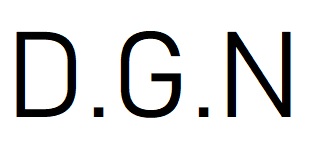Data drives our world.
Countless networks connect people across the globe instantly, and databases stationed throughout the world are responsible for housing these precious networks. In turn, it’s up to IT technicians to access, maintain, and monitor databases at a moment’s notice.
That’s why incorporating movement into server rack design is critical for data centers to operate smoothly. For the benefit of engineers and technicians, we’ve created this short guide to help professionals select the right sliding hardware for network databases.
- A slide’s profile, side-space, and placement are key factors.
- Consider drawer height, total weight, travel, and side-space with your chassis slide.
- Slides can come in standard or custom mounting arrangements.
Figure Out These Details Beforehand:
Always consider your enclosure’s overall design and function before choosing its sliding hardware.
- What is the purpose and capacity of each chassis?
- How frequent is scheduled maintenance?
- How crucial is portability or extended access for that maintenance?
Find the measurements and characteristics of your enclosure frame and chassis. Use those metrics as your starting point to select the following:
- Slides
- Brackets
- Cable Carriers
You want all these components to work well together for a cohesive configuration.
A slide’s profile, side-space, and placement are key factors before settling on the right movement solution for your server rack.
Enclosure frames and casings differ by manufacturer and project. Because of this, it’s important to consider the following when determining the proper slide model:
- Side-Space
- Profile
- Placement
These factors are crucial for server rack success. Because sliding hardware attaches directly to your enclosure’s rail, everything must fit perfectly!
The Different Types of Enclosure Rails
Which slide you choose will depend on the type of chassis rails inside the enclosure. An enclosure can have the following types:
- Non-Adjustable Rail
- Adjustable Rail
- Mid-Rail
Non-adjustable rails support a fixed distance between front and rear.
Adjustable rails let you alter the distance between front and rear.
An adjustable rail gives you more flexibility when it comes to chassis fittings.
Mid-rails allow you to mount alternate distances for short or deep slides and varying chassis depths. These can be adjustable or non-adjustable.
A mid-rail supports less common mounting points, such as those found in custom enclosures.
Five Specs to Know Before Choosing the Right Slide:
There are five specifications you need to know before choosing a slide for your enclosure:
- Drawer Height
- Total Weight – Will this be a light-, medium-, or heavy-duty drawer?
- Travel – partial, full, or over-travel. Travel refers to the relationship between the back of a chassis and the front of an enclosure. A chassis with a two-member slide extends 75% of the slide’s extended length. For example, A two-member slide at 20 in. long will extend 15 in. A chassis with a three-member slide extends 100% or more of the slide’s extended length. For example, A three-member slide at 20 in. long will extend 20 in.
- Slide Thickness – This is the space between the side of a chassis and the slide
Configuration determines how you tally your chassis width and slide thickness.
The table below will help you identify key metrics:
| Use This | To Find |
| Slide Thickness + Enclosure Opening | Chassis Width |
| Chassis Width + Enclosure Opening | Slide Thickness |
| Enclosure Opening | Chassis Width + Slide Thickness |
Hopefully, this abbreviated guide helps you choose the right slide for your server racks and data center!
Original Article Published by Accuride




.jpg)